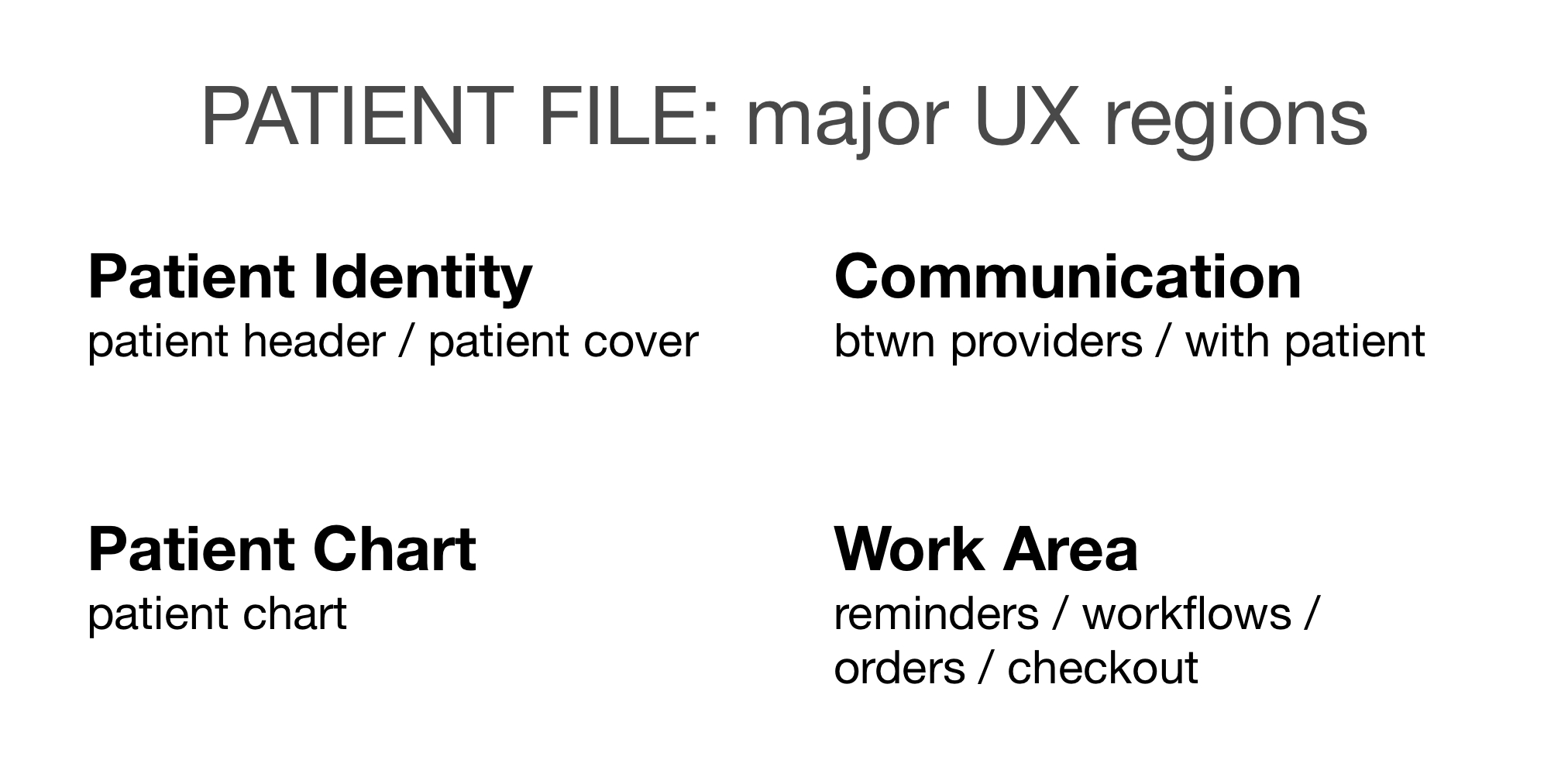PATIENT FILE: Major UX Regions
This post will break the major sections of the PATIENT FILE into large functional regions.
As a reminder, the PATIENT FILE is the part of the electronic medical record that clinicians use to care for patients.
Listen to this post on your podcast app under: Gregory Schmidt, or on YouTube
Region A. Patient Identity
A1. Patient header
The patient header sits at the top of the screen and displays patient name and some identifying information is. This is important so that the user knows what patient they are looking at.
A2. Patient cover
The patient cover is a single page summary view that is available at all times one tap away. (e.g. via clicking the patient header). It shows key information about the patient that is often at a moment's glance, such as, key identification numbers that are written on paper requisitions.
Region B. Patient Chart
B1. The patient chart
The patient chart contains the historical record of all the patient's medical information.
It can contain notes, results, demographics, appointments, schedules, etc.
It is arranged in several variations that follow standard groupings of medical information. Clinicians can directly add information into a piece of the patient chart they are accessing (such as updating the allergies while looking at the allergies section); however, most data capture will occur within the patient workflow.
Region C. Work Area
C1. Reminders, Alerts
A view of the clinical reminders and alerts related to a patient's care.
C2. Workflows
The patient workflow section contains dedicated workflows on the patient that are common to the user type / clinical location / and institution. These are designed to optimize the speed of completing the workflow by presenting the user with the needed information display, document, and perform the necessary actions.
C3. Orders & Actions
One can initiate orders (e.g. order Metoprolol 25mg orally twice daily) or actions (e.g. Book for follow up appointment next week) from the corresponding sections within the patient chart, or at the appropriate time within the workflow. In addition, a dedicated "Orders & Action" section provides a one-stop screen to perform this work.
C4. Checkout/Cart
A screen that collects the in-progress (and 'draft') documentation, workflows, orders, and actions for a patient before the user 'signs-off' on this work.
Region D. Communication
I haven’t fully thought through the communication section of the PATIENT FILE. I’ve avoided it as it is tricky to do right.
It is tricky, as part of this communication needs to happen within the open patient chart, and part of this communication needs to happen when the user is outside of the patient chart. Understanding where the lines are and what goes where will require some prototypes and demos.
Communication may be embedded within Region B. Patient Chart, and/or Region C. Work Area. It also may be its own dedicated area. For now, I have separated it out until its more clear how best to integrate this.
D1. Communication between healthcare providers
Messaging between healthcare providers, or documentation by healthcare providers regarding the patient’s records and care.
D2. Communication with patient
Messaging between the patient and their family with their healthcare providers